With the label object you can display text in a box. Here are simple examples (in the second label statement, note the standard Python scheme for formatting numerical values, where 1.5f means 1 figure before the decimal point and 5 after):
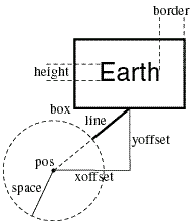 There are many additional
label options. In the accompanying diagram, a sphere representing the Earth
(whose center is at earth.pos) has an associated
label carrying the text "Earth" in a box, connected to the sphere
by a line which stops at the surface of the sphere:
There are many additional
label options. In the accompanying diagram, a sphere representing the Earth
(whose center is at earth.pos) has an associated
label carrying the text "Earth" in a box, connected to the sphere
by a line which stops at the surface of the sphere:
A unique feature of the label object is that several attributes are given in terms of screen pixels instead of the usual "world-space" coordinates. For example, the height of the text is given in pixels, with the result that the text remains readable even when the sphere object is moved far away. Other pixel-oriented attributes include xoffset, yoffset, and border. Here are the label attributes:
pos; x,y,z The point in world space being labeled
xoffset, yoffset The x and y components of the line, in pixels (see diagram)
text The text to be
displayed, such as 'Earth'
(Line breaks can be included as \n, as in label.text = "Three\nlines\nof
text")
height Height of the font in pixels
color, red, green, blue Color of the text
opacity Opacity of the
background of the box, default 0.66
(0 transparent, 1 opaque, for objects behind the box)
border Distance in pixels from the text to the surrounding box
box 1 if the box should be drawn (default), else 0
line 1 if the line from the box to pos should be drawn (default), else 0
linecolor Color of the line and box
space World-space radius
of a sphere surrounding pos,
into which the connecting line does not go
font Optional name of the font, such as `helvetica'